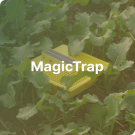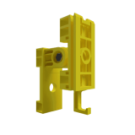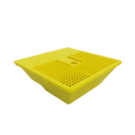MagicTrap
The ultimate productivity toolkit


Intelligent
Analyses the typical oilseed rape pests and counts how many there are.


Self-sufficient
The energy requirement is covered 100% by solar energy and stored in the battery.


Connected
The trap is connected via mobile network and always dials into the best wireless network.
MagicTrap in detail
With the MagicTrap, you are always aware of the current pest pressure in your oilseed rape field, no matter where you are. This leaves you more time for other tasks and means you can react more quickly if an infestation occurs.


Recognise pests and act immediately
Nothing escapes your gaze. The MagicTrap independently monitors your field and notifies you as soon as action is required.
Live field data straight from your yellow trap
If there is a large infestation, your yellow trap will automatically notify you. You will receive a push notification directly on your smartphone and can then view the analysis.
Automatic analysis
All the images you receive from your MagicTrap are analyzed automatically using artificial intelligence. This means you know immediately how many rapeseed beetles, weevils or flea beetles are in the trap – without having to count them by hand!


Why go for MagicTrap?
Being in the field without being in the field. If there is a heavy influx of pests, your yellow trap will notify you automatically. You receive a push notification directly on your smartphone and can act immediately if necessary. For even better collaboration on your farm, you can also share your MagicTrap with your colleagues.
MagicScout. Enhances field observations for smarter decisions.
MagicScout is the digital tool to structure your field observations and make better decisions.


 Sweden
Sweden  Italy
Italy  Greece
Greece