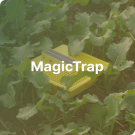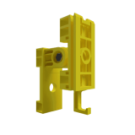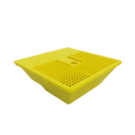MagicTrap
MagicTrap har en högupplöst kamera som tar bilder av fällans innehåll med regelbunden intervall och skickar dem till din mobiltelefon. Bilderna analyseras automatiskt och resultaten är sedan tillgängliga i appen MagicScout på din mobiltelefon.
De ultimata verktygen för produktivitet


Intelligent
Analyserar de typiska rapsskadegörarna och räknar av hur många som flugit in.


Självförsörjande
Energibehovet täcks till 100 % av solenergi och lagras i det uppladdningsbara batteriet.


Uppkopplad
Fällan är uppkopplad via mobilnät och ansluter alltid in i det bästa tillgängliga nätverket.
MagicTrap i detalj
Med MagicTrap håller du dig uppdaterad om aktuell status för ohyra på ditt fält, oavsett var du befinner dig. Detta ger dig tid för andra uppgifter och gör att du kan reagera snabbare om en infestation uppstår.


Detektera och identifiera skadeinsekter och vidta åtgärder direkt.
Ingenting undgår din blick. MagicTrap övervakar automatiskt ditt fält och meddelar dig direkt om åtgärder behöver vidtas.
Information direkt från din gulskål. Live från fältet.
Om en stor inflygning pågår kommer din MagicTrap att meddela dig automatiskt. Du kommer att få en push-notis direkt på din telefon så att du kan se analysen.
Automatisk analys.
Alla bilder som du tar emot från din MagicTrap analyseras automatiskt med hjälp av artificiell intelligens. Detta innebär att du vet direkt hur många rapsbaggar, vivlar eller jordloppor som finns i fällan – utan att behöva räkna dem för hand!


Varför välja MagicTrap?
Att vara i fält utan att vara i fält. Om det är en kraftig inflygning av skadedjur kommer MagicTrap att meddela dig automatiskt. Du får ett pushmeddelande direkt på din smartphone och kan agera omedelbart vid behov. För ännu bättre management på din gård kan du även dela din MagicTrap-data med dina kollegor
MagicScout. Förbättrar fältobservationer för smartare beslut.
MagicScout är det digitala verktyget för att strukturera dina fältobservationer och fatta bättre beslut.


 Sweden
Sweden  Italy
Italy  Greece
Greece